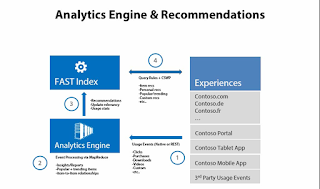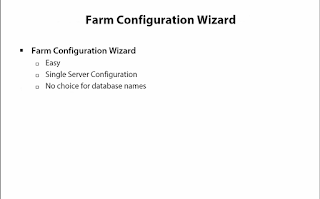Document Preview in SP 2013
View in
browser
Office
Web App Server Overview
Office Web Apps Server is a new Office server product that delivers
browser-based versions of Word, PowerPoint, Excel, and OneNote. A single Office
Web Apps Server farm can support users who access Office files through
SharePoint 2013, Lync Server 2013, Exchange Server 2013, shared folders, and
websites.
Office Web Apps (OWA) is no longer a set of SharePoint Service
Applications, and the deployment of a separate OWA farm is necessary.
General
Guidelines
- To
minimize the complexity of the deployment, install all office web apps
roles on each server instead of distributing the roles on servers.
- Office
web Apps 2013 does not require SQL database.
- PowerShell
is used to define Office Web Apps topology, by using New-OfficeWebAppsFarm
command with the master server (the first server in the farm) and by using
New-OfficeWebAppsMachine command to join more machines to the farm.
- Also
PowerShell commands are used to connect the SharePoint farm to Office Web
Apps farm.
- In
case of installing updates and patches , the Office Web Apps server should
be disconnected from the Office Web Apps farm then joined again after
finish the patching.
- SharePoint
system account cant render office web apps (by design for security)
- NLB
Tips
- Consider
using NLB for high availability
- Make
sure to enable NLB server affinity
Prerequisites
Best
Practice(s)
Servers that run Office Web Apps Server
must not run any other server application. This includes Exchange Server,
SharePoint Server, Lync Server, and SQL Server. If you have hardware
constraints, you can run Office Web Apps Server in a virtual machine instance
on one of these servers.
- Don’t
install any other server applications on the server that’s running Office
Web Apps Server
- Do not install any
services or roles that depend on the Web Server (IIS) role on port 80,
443, or 809 because Office Web Apps Server periodically removes web
applications on these ports
- Do not
install any version of Office. You must uninstall Office before you
install Office Web Apps Server.
- Don’t
install Office Web Apps Server on a domain controller.
- Make sure
all SharePoint 2013 web applications use claims-based authentication.
Office Web Apps rendering and editing won’t work on SharePoint 2013 web
applications that use classic mode authentication
Next
Steps after installation
After installation, we need to run following cmdlets to create OWA Farm.
- New-OfficeWebAppsFarm –InternalUrl “http://OfficeApps”
–AllowHttp –EditingEnabled – To create new OWA Farm
- New-OfficeWebAppsHost
-Domain - To Add your domain to the
list of allowed hosts.
- New-SPWOPIBinding
-ServerName <WacServerName> -AllowHTTP -
Configure a connnection between SP Farm and OWA Farm
- Set-SPWopiZone –zone
"internal-http" – To set
the zone
- Set-OfficeWebAppsFarm
–EditingEnabled – Enabling Edit in Browser
- Change the AllowOAuthOverHttp setting in SharePoint 2013 to
True
-
Limitations:
1.
Only
Supports Microsoft office Documents (Microsoft Office Word, Excel, PowerPoint,
or OneNote document).
2.
In
order to enable this preview functionality, you must have a separate Farm. (
Extra Server(s))
3.
Not
very lightweight as every document to be converted for each preview.
You
installed the March CU for Office Web
Apps 2013 (WAC) which supports rendering PDF files
File
previews in SharePoint 2013 are handled by the script filepreview.js, and this
script has not yet been updated to handle PDF files. You could either edit the
file manually, which we know we should stay clear of, or add the following
script snippet somewhere to be loaded on your page.
|
|
SP.SOD.executeFunc('filePreview.js',
null, function () {
embeddedWACPreview.dimensions["pdf"]
= embeddedWACPreview.dimensions["docx"] ;
filePreviewManager.previewers.extensionToPreviewerMap["pdf"]
= filePreviewManager.previewers.extensionToPreviewerMap["docx"] ;
} );
|
What the script does is copy the registrations for Word document previews, and
attaching it to the PDF file extension. Good places to add this would be your
master page, a script file always included on all pages or similar.
Planning
of OWA Server
Prepare servers to run Office Web Apps Server
Hardware
Requirement
Office Web Apps Server uses
the same minimum hardware requirements as SharePoint Server 2013. You can find
the full set of SharePoint 2013 requirements
Downloads,
Server Roles and Features for OWA Server
Add more Office Web Apps servers to the farm
All what you have to do now
for any additional office web server is to:
Install Office Web Apps pre requisites
Install office web apps
Join the new server to the NLB Cluster (as described above)
Run the following windows power shell command from a machine
that is already part of the farm
Firewall: If the machine joining the WAC farm cannot access the
HTTP 809 channel the New-OfficeWebAppsMachine will throw a “The destination is
unreachable error”.
New-OfficeWebAppsMachine
–MachineToJoin ServerName
ServerName: is the name of the
master machine (the first machine you added to the farm)
use the below command to make
sure the new server is added to the farm
Get-officeWebAppsFarm
Remove Office Web Machine Server
On the server you want to
remove run the below command:
Remove-OfficeWebAppsMachine
Tip: If, for any reason, you
want to disconnect SharePoint 2013 from Office Web Apps Server, use the
following command example:
Remove-SPWOPIBinding
–All:$true
More Useful Links
-
-
-
-
https://blog.blksthl.com/2013/10/15/a-quick-guide-to-setting-up-owa-with-sharepoint-2013-start-to-finish/